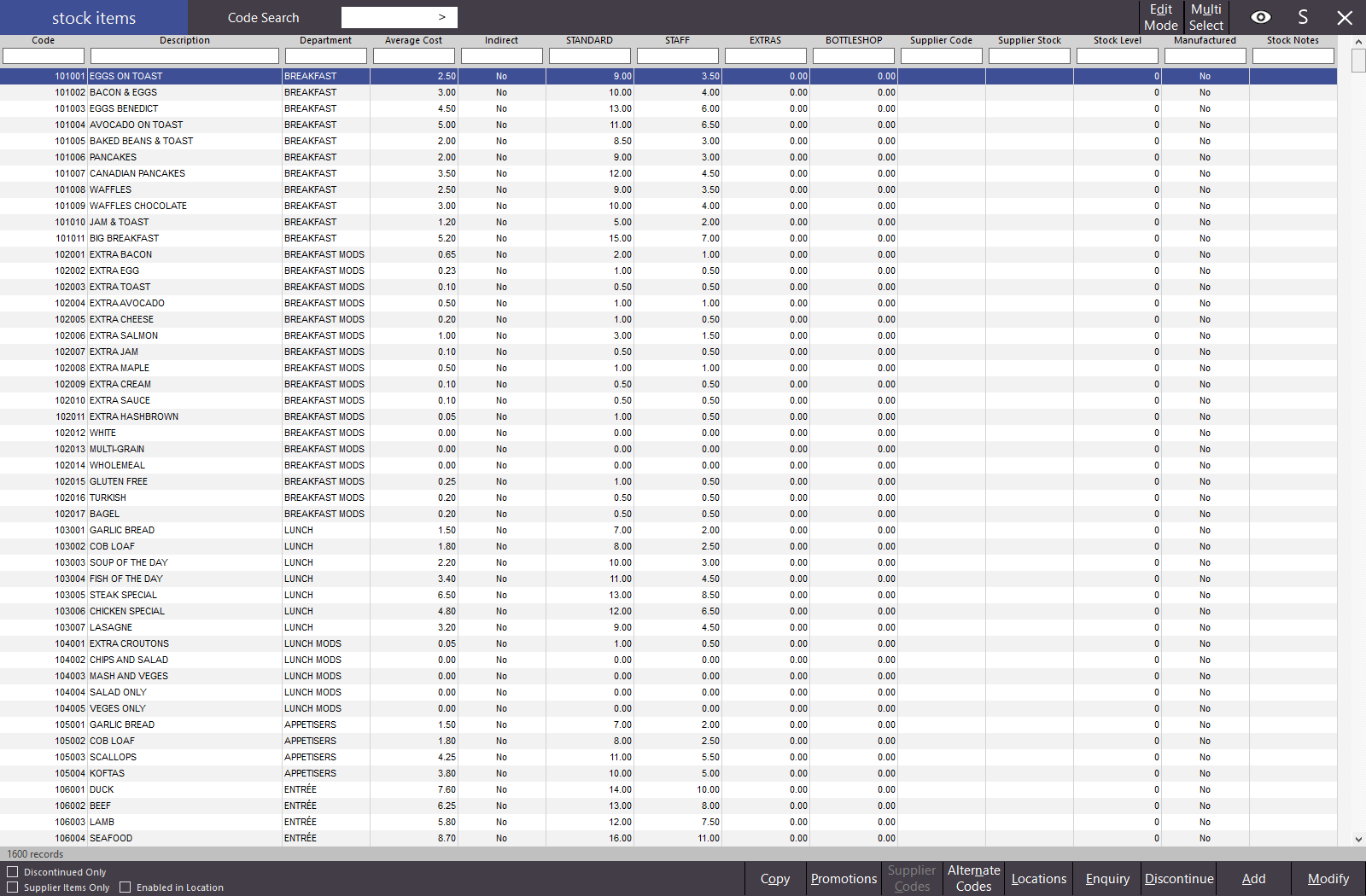
The Stock Item screen is one of the primary data editing screens in Idealpos.
From this screen, you can manage all of your products with the ability to add new products, change prices and much more.
POS terminals without a Back-Office license do not have access to the Stock Items screen.
Go to File > Stock Control > Stock Items.